Using the Calendar
Visitd records the places you visit on your calendar. This section explains the format of each entry on the calendar.
The picture below shows a typical entry created by Visitd:
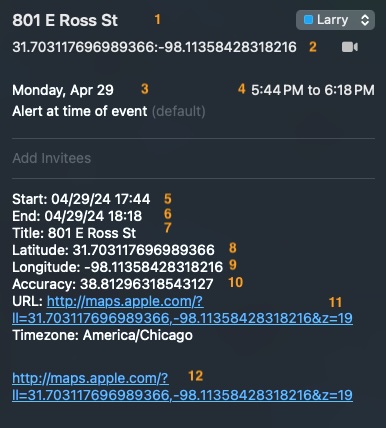
The fields are explained below.
- Title
If the address is available, it is the title. If no address is available, then the latitude and longitude of the location is used.
- Latitude and Longitude
In decimal degrees.
- Date
The date of the event.
-
Start and End times
-
Start of Event
-
End of Event
-
Title
-
Latitude
The latitude returned by the GPS in decimal degrees.
- Longitude
The longitude returned by the GPS in decimal degrees.
- Horizontal Accuracy
The accuracy of the location in meters.
- URL
A URL that will display a map of the location with the location in the center.
Clicking on the URL in the example shows the map below.
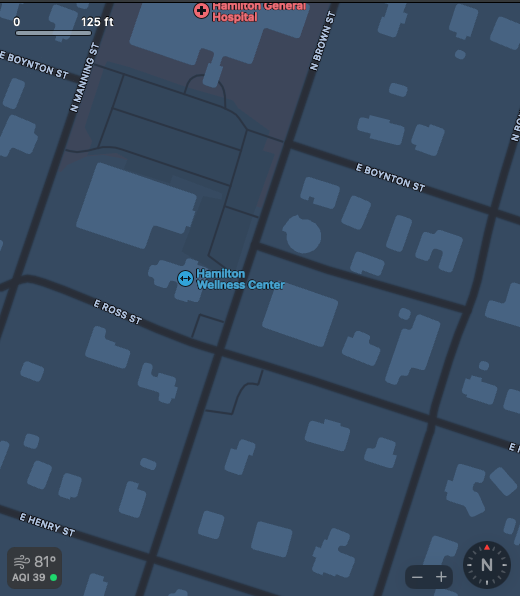
The data may seem redundant, it is designed to be easily parsed by programs that read events in the ICS format so some information is presented twice - once for the user and again to simplify parsing the data.