CSV Example Export
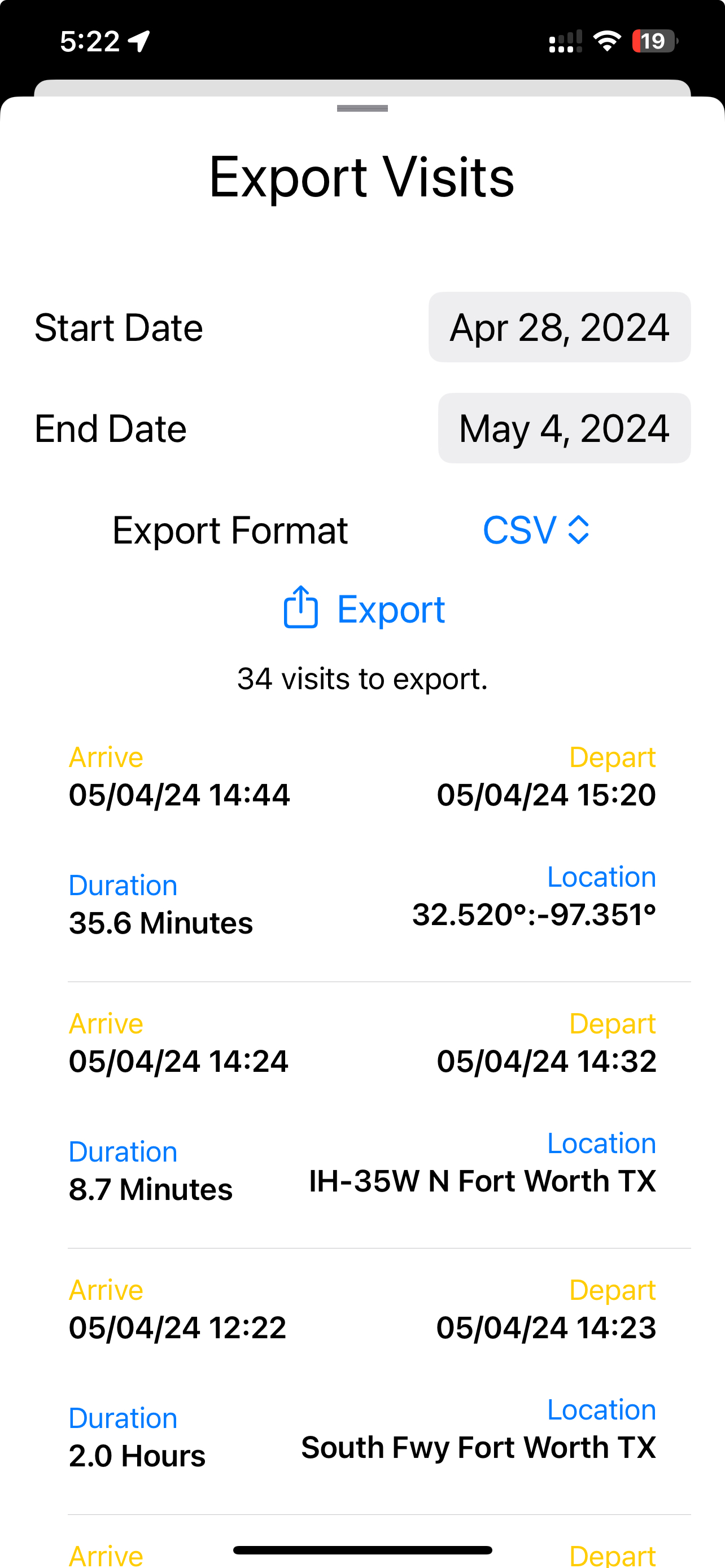
Let's take a simple example. Suppose I want to know how long I spent at the gym last week. Last week would have been April 28th through May 4th, so I would set the start and end dates to those values, choose CSV for the export format, and tap on export.
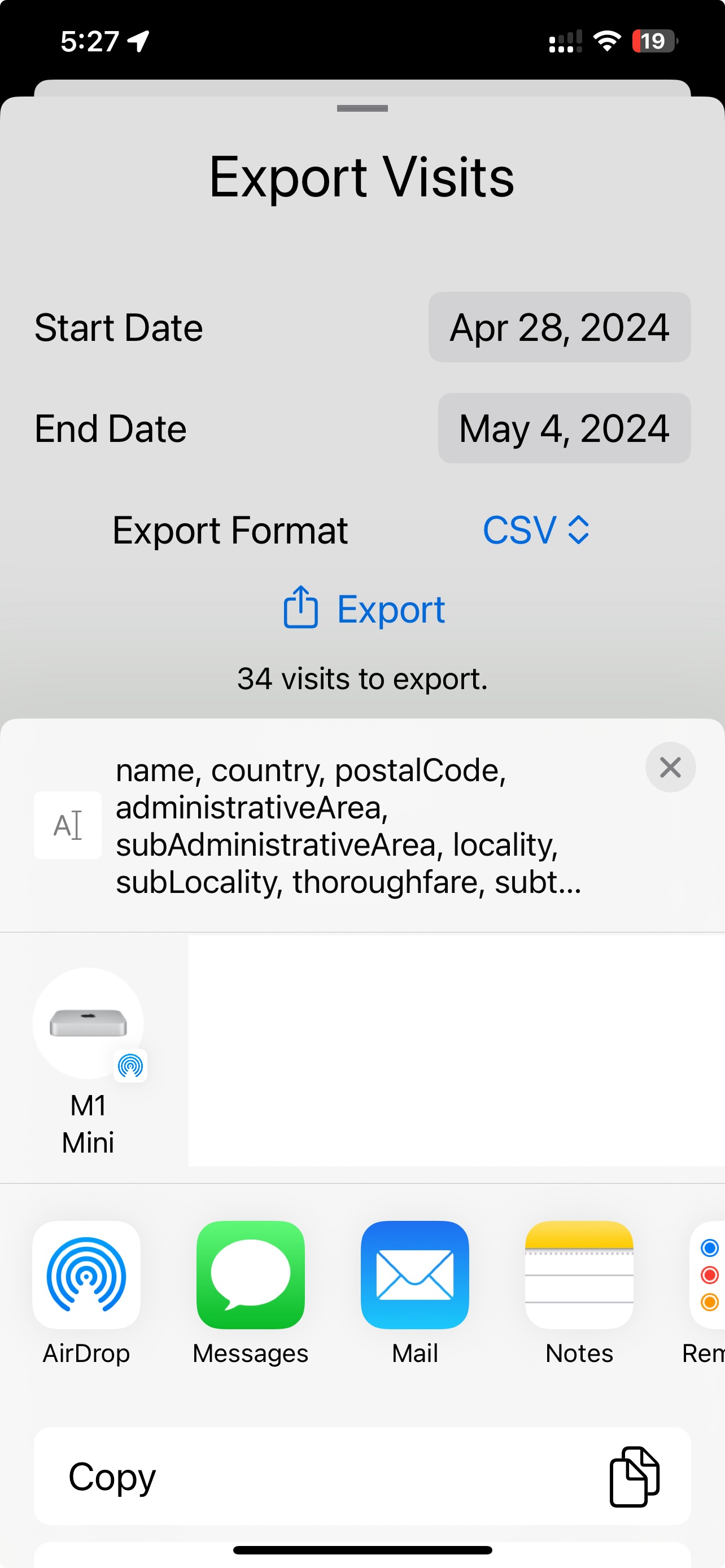
On the share sheet that is displayed, I can choose where to save the CSV file. In this case, I'll click on M1 Mini to AirDrop the file to my Mac for easier analysis.
Opening that file on my Mac launches TextEdit and shows the data.
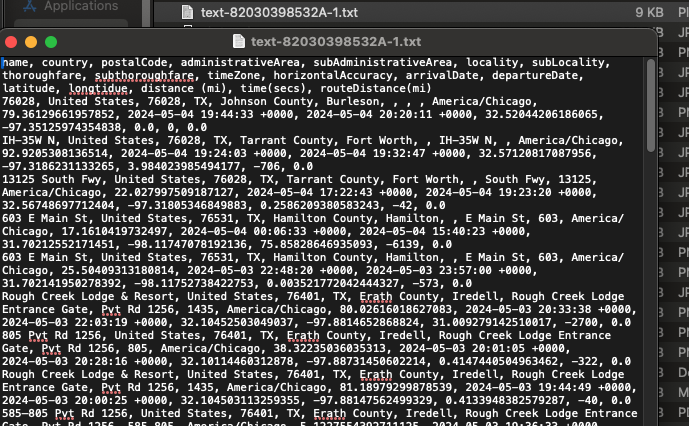
That turns out to not be very useful. The problem is that AirDrop saved the file as a .txt but I need it saved as a .csv. So I'll change the extension of the file to .csv and open it again.
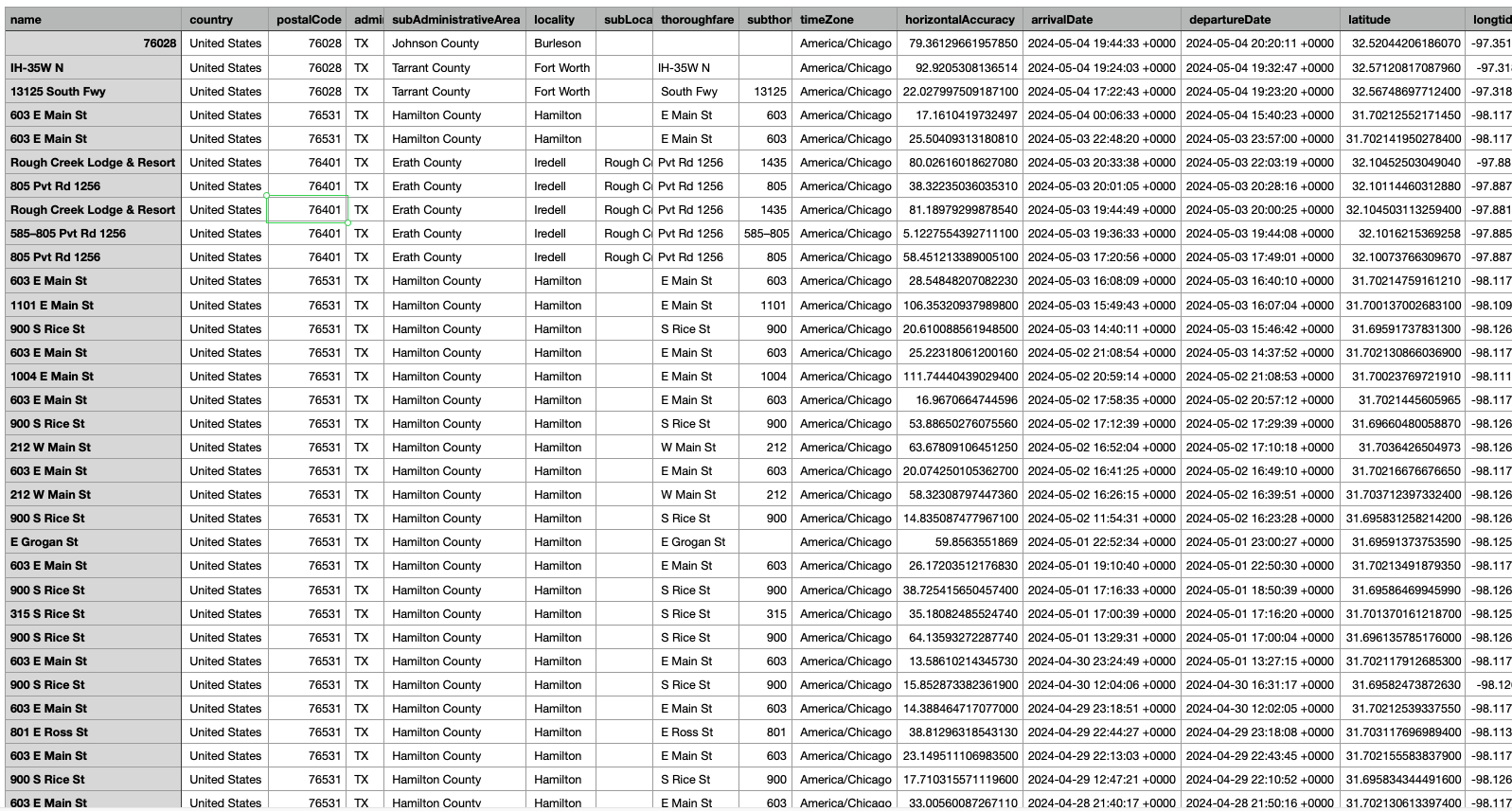
This time Numbers opens and shows me the data in a spreadsheet.
I know the gym is on Ross street, so I cmd-F to find 'Ross' and it turns out I only went to the gym once last week.