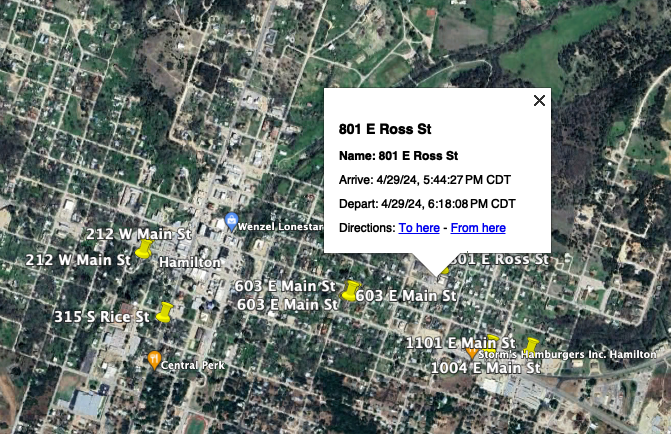KML Example Export
Next I'll use the same example, but export to KML. The process is:
- Click on Export Visits.
- Set the Start and End Dates.
- Change the export format to KML.
- Click on Export.
- Use AirDrop to send it to the Mac.
This file has the same problem as the CSV export, AirDrop insists on saving the file with a .txt extension.
- Change the extension on the file from '.txt' to '.kml'.
- Open the file.
If you have Google Earth installed, it will launch and load the file.
Google Earth shows each of my visits as a push pin. There is only one pin at 801 E Ross. Clicking on it shows when I arrived and when I left.