💡
Visitd needs your permission to add events to your calendar. Visitd requires full access to your calendar in order to choose which calendar to save visits to.
On the next screen, click on Enable Save To Calendar.
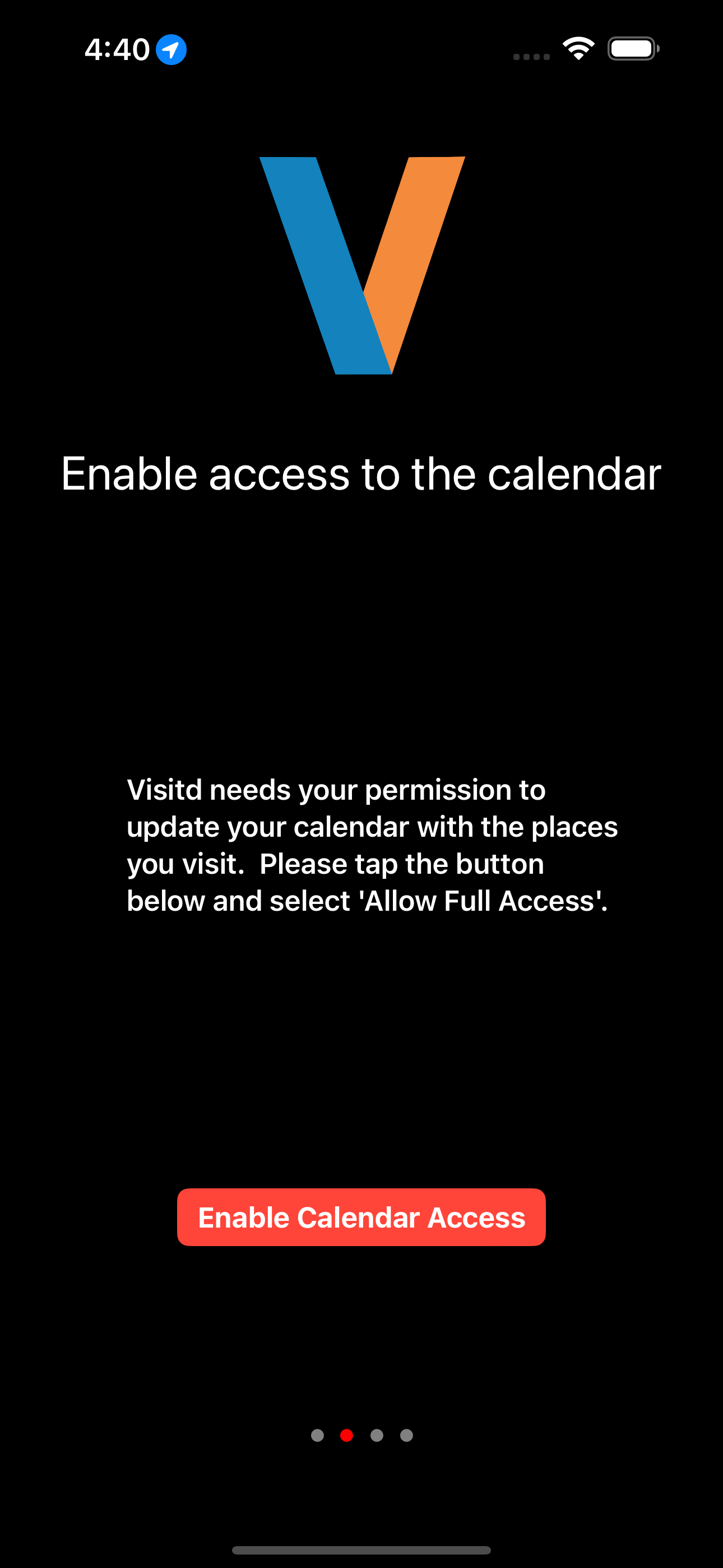
On the popup, click on Allow Full Access.
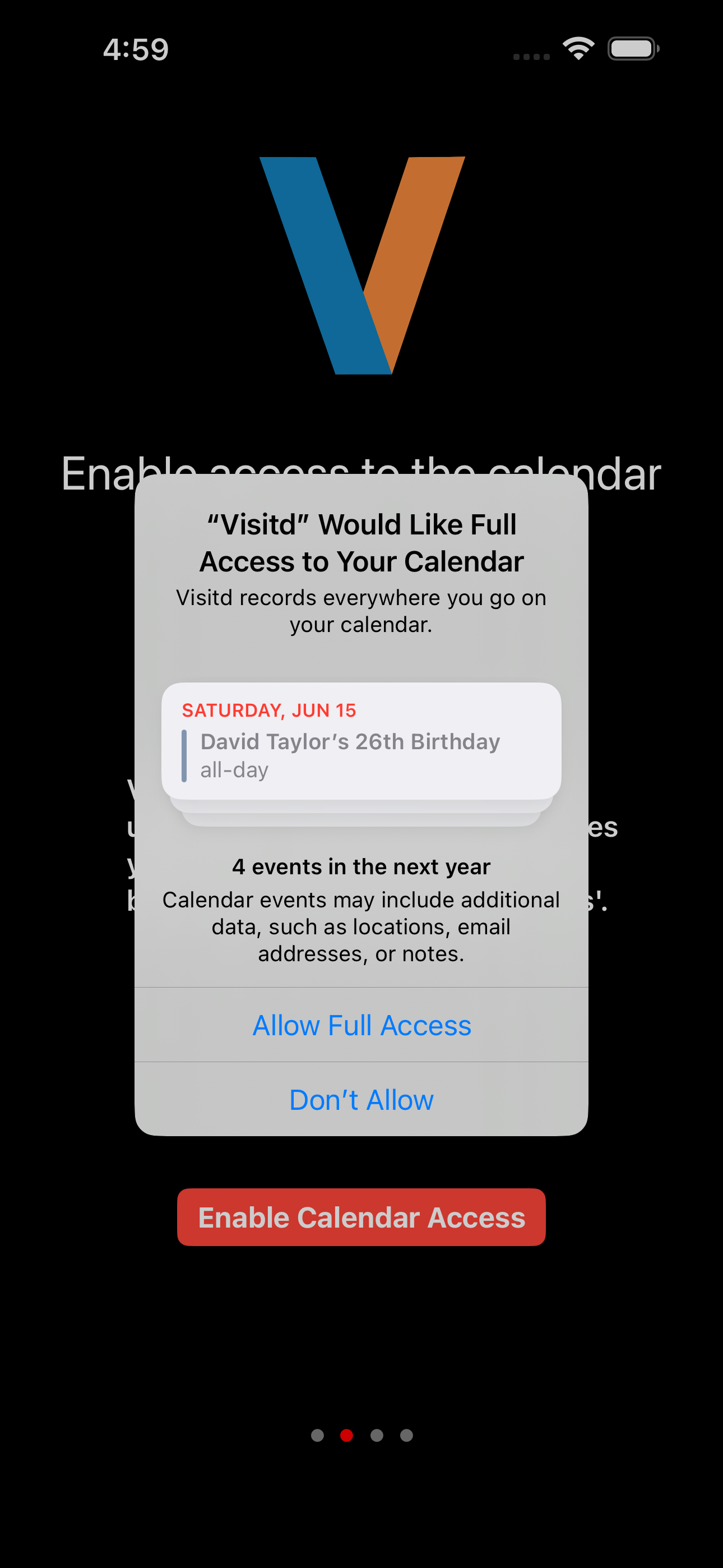
Once both Location Tracking the Calendar Access is approved, Visitd is ready to go.