Visitd Help
Visitd is designed to be as simple to use as possible. In fact, it is designed to rarely even be used, it works in the background. But should you need some assistance, you should be able to find it here.
Getting Started
The first time you launch Visitd, there is a small amount of configuration. Visitd requires specific permissions in order to function.
The permissions are:
-
Background Location Tracking iOS has two types of location tracking - Background Location Tracking and While In Use Location Tracking. Visitd requires Background Location Tracking. Without it, the application would have to be running in the foreground all the time which is obviously not possible. Background Location Tracking is a sensitive privilege and the application has to prompt the user twice. Upon initial launch, Visitd will ask you if you want to enable location tracking. It is very important that you agree. Then later, at some unspecified time, Visitd will prompt you asking if you want to continue to allow location tracking. You must agree or Visitd will stop working.
-
Calendar Access Visitd requires full access to the calendar. When first launched, you will be prompted to allow access to your calendar.
Granting Permissions
You will be presented with the screen below when Visitd is first launched.
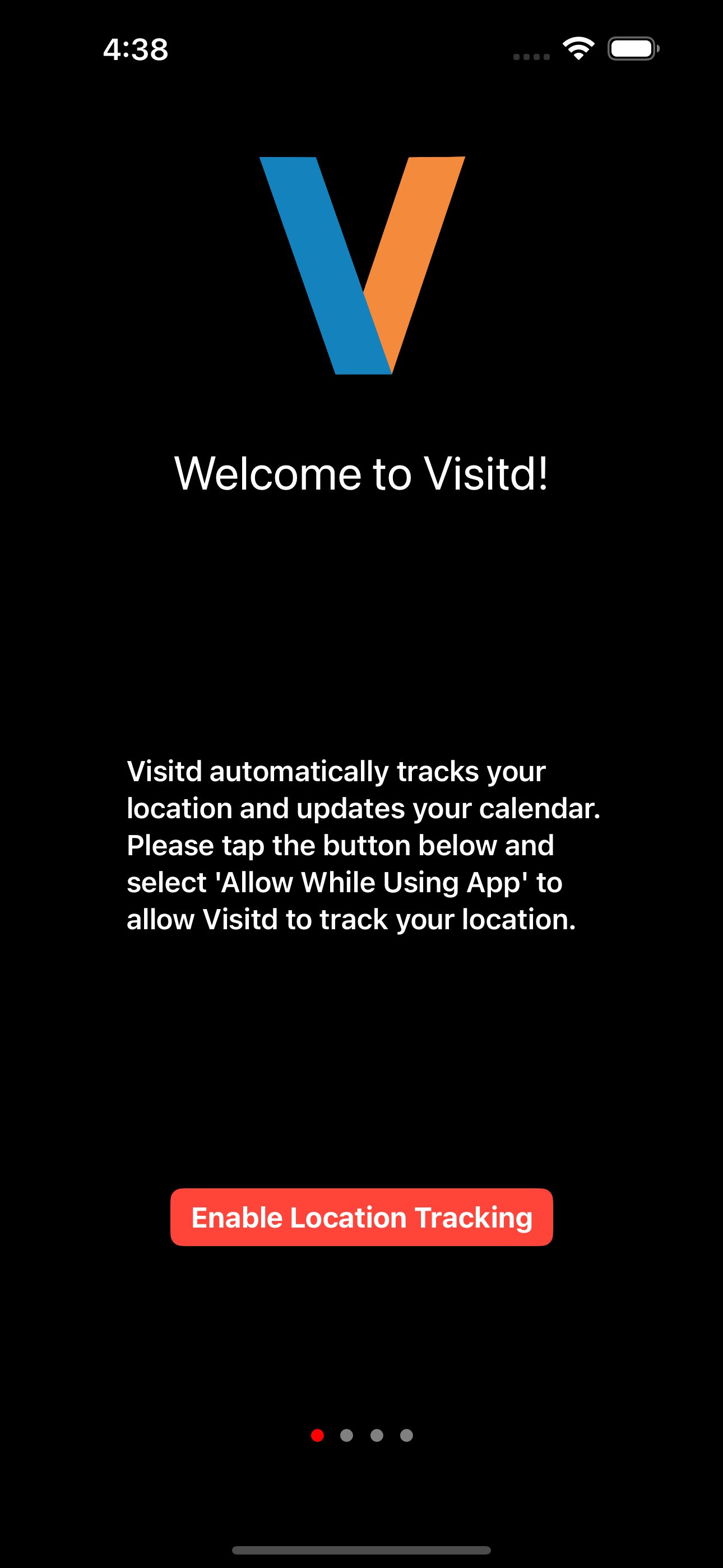
Click on the Enable Location Tracking button to continue.